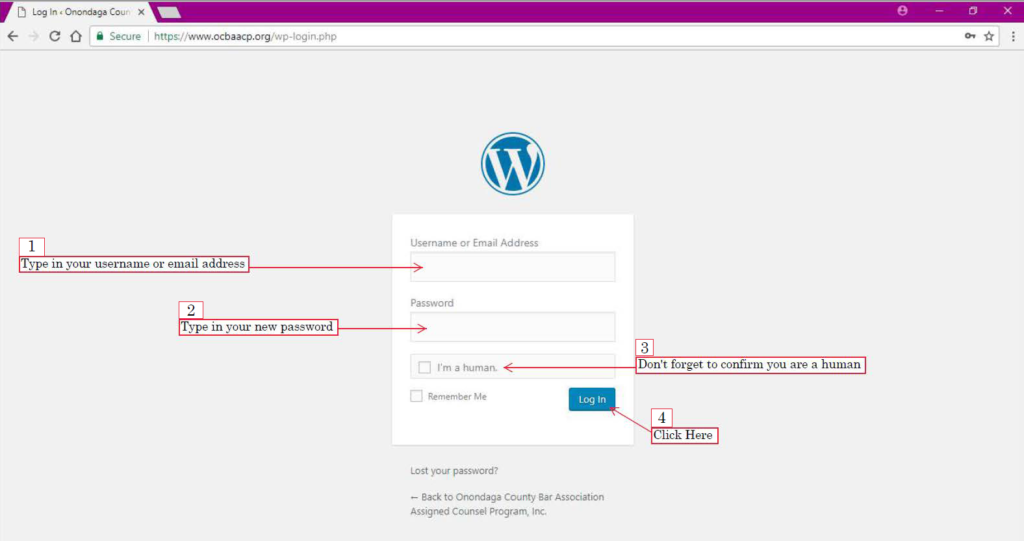How to log-in to our Panel Attorney Portal:
(Click here to download a pdf version of the directions below)
If you need help or have any questions, contact Joelle at 315-476-2921 ext. 221 or jdougherty@ocbaacp.org.
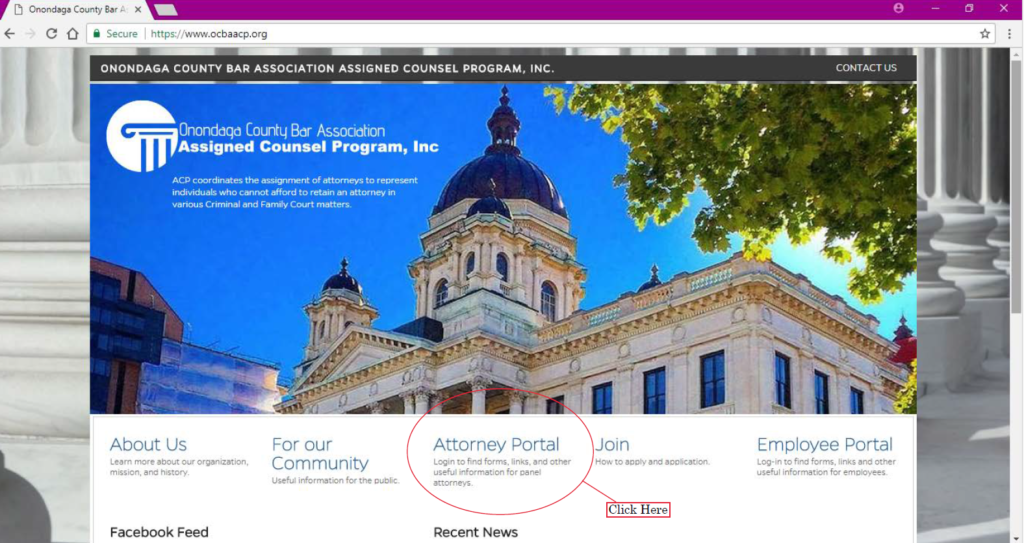
https://www.ocbaacp.org/panel-attorney-portal/
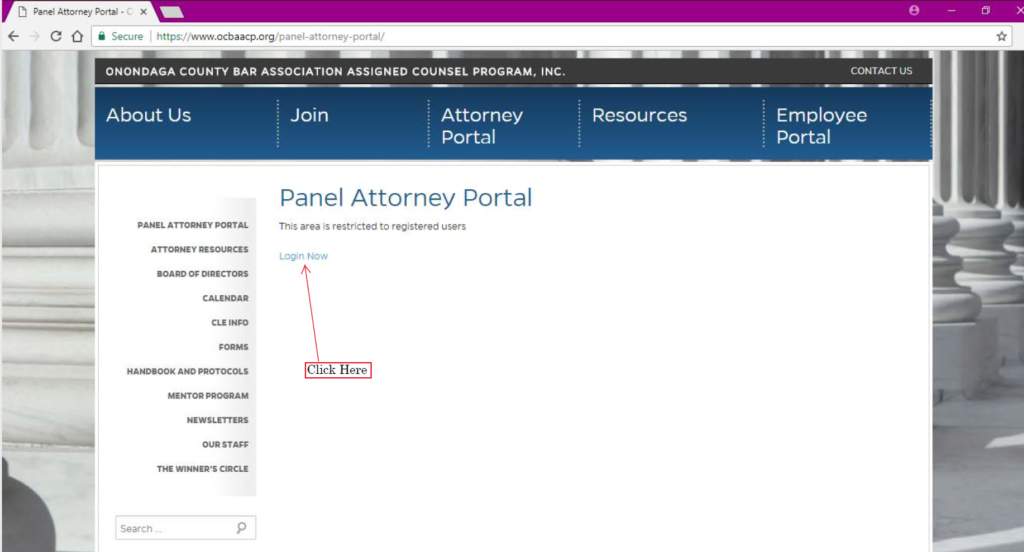
- Click “Lost your password”.
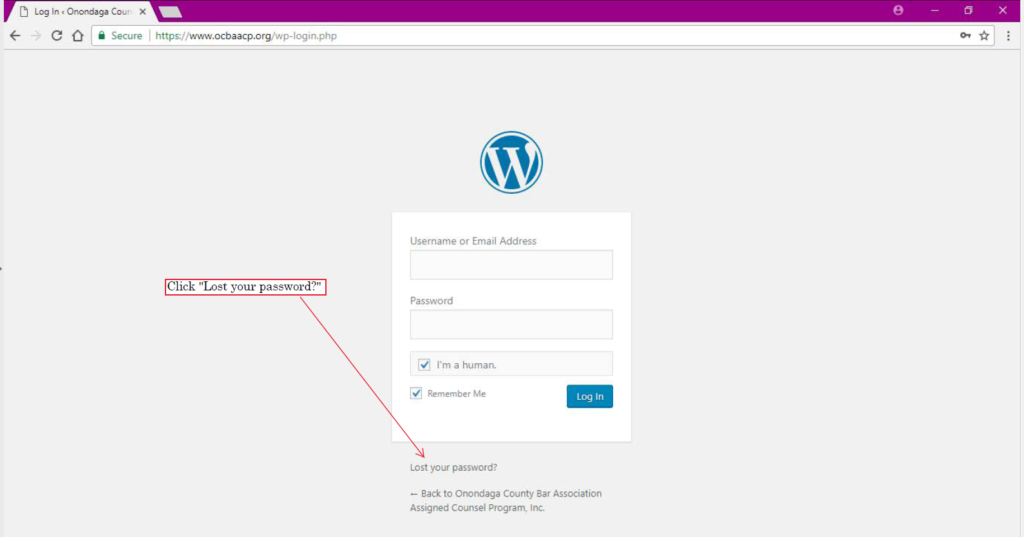
- Your website user name is the same as your ACPeeper username. You may also use your email address.
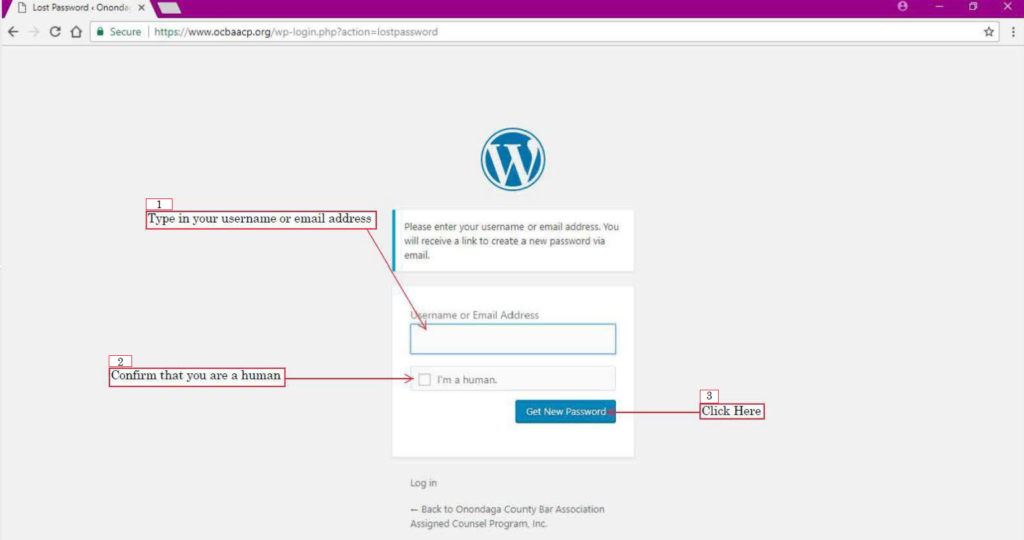
- An email from WordPress <wordpress@ocbaacp.org> will be sent and most likely end up in your junk or spam folder.
- Move the email from your junk/spam folder to your inbox.
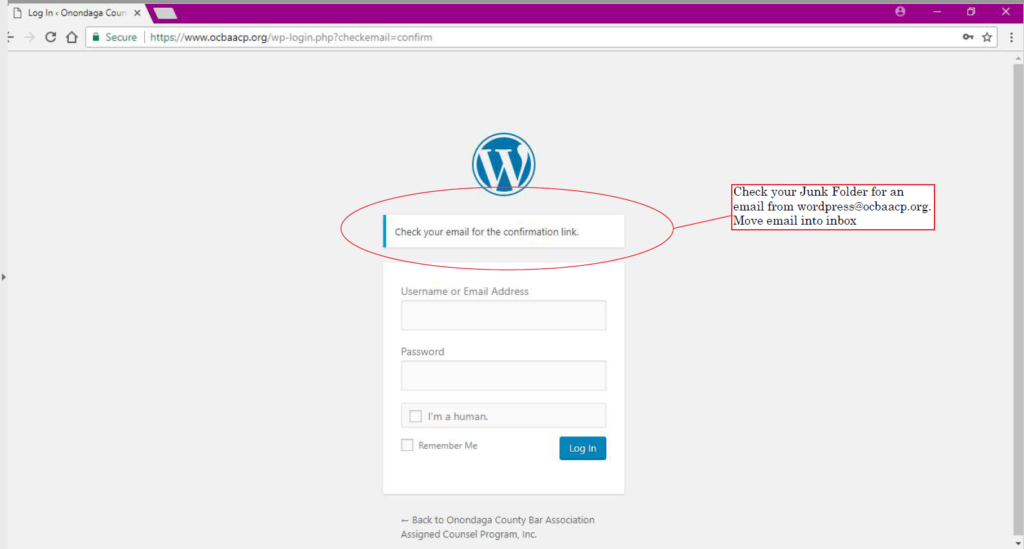
- Follow the link in the email.
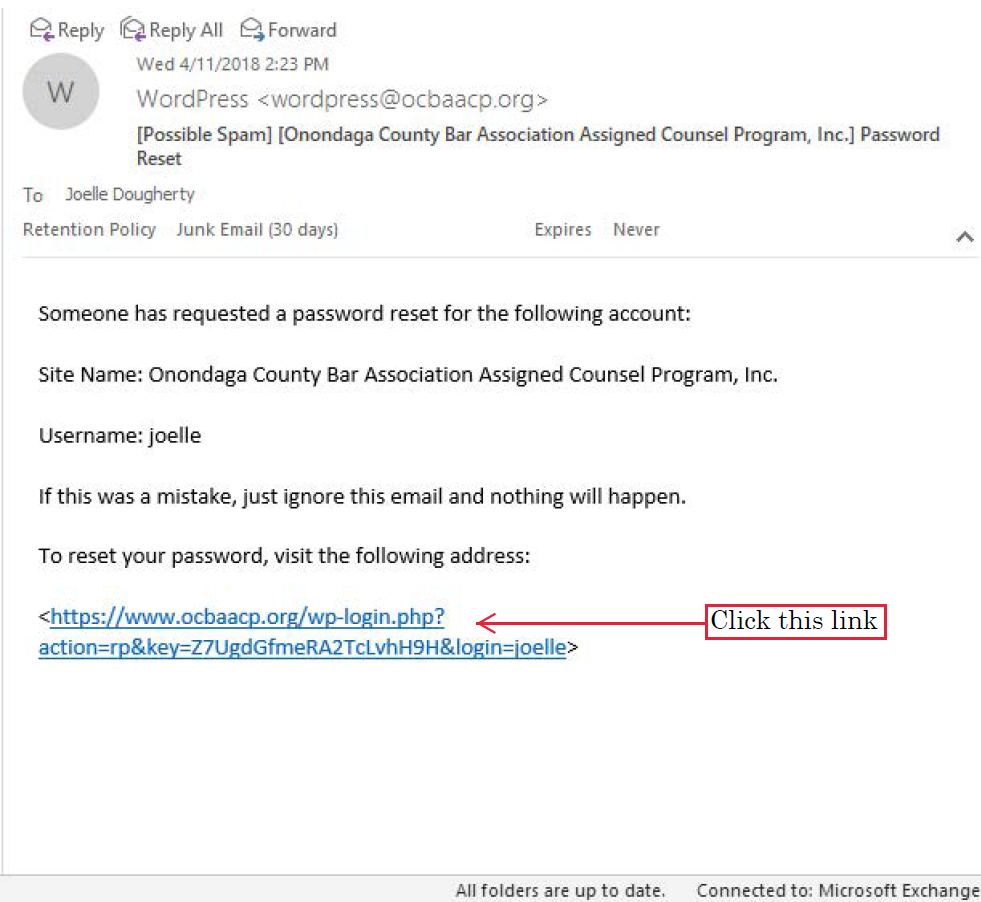
- Either keep the computer-generated password OR delete that password and enter your own
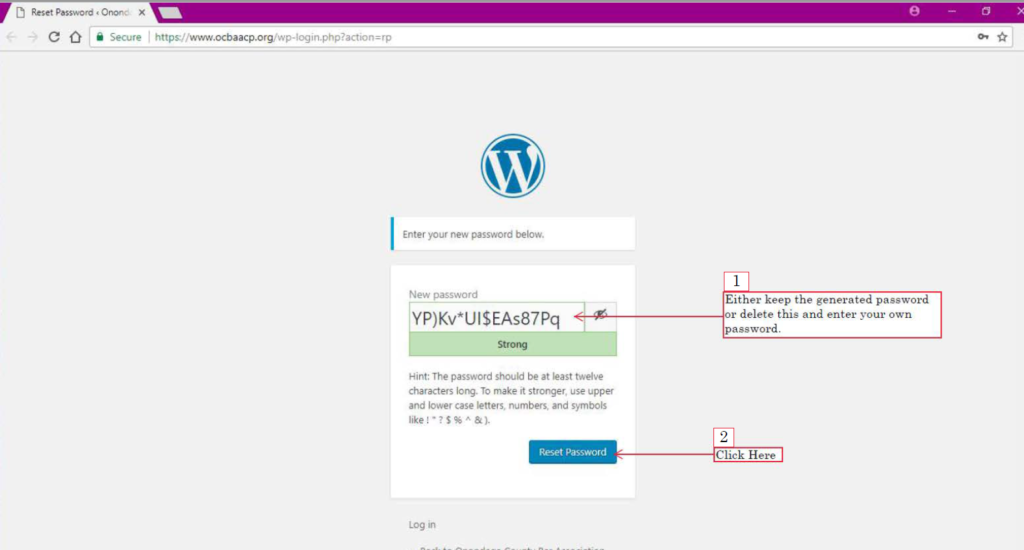
- Follow “Log-In” Link
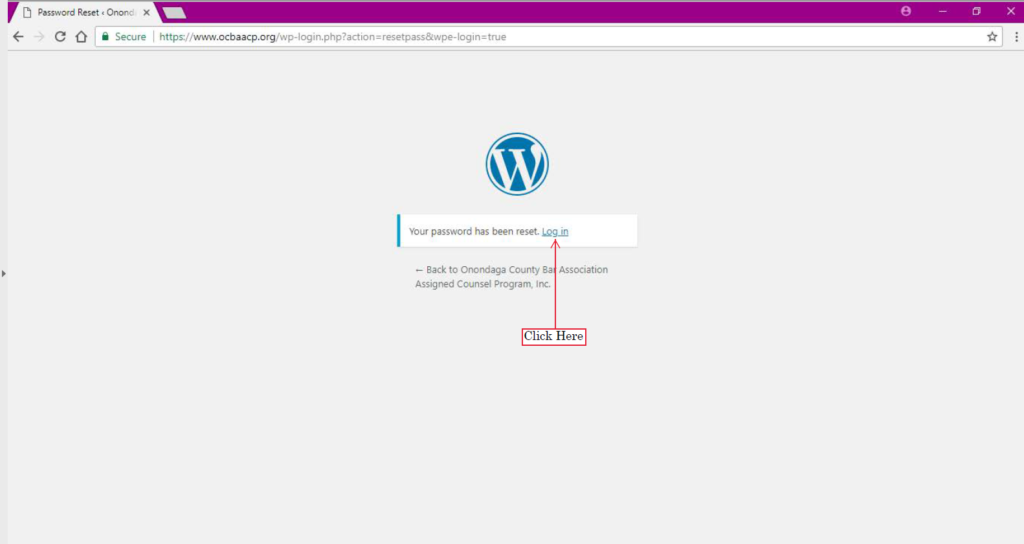
- Enter your username or email
- Type in your new password
- Remember to select “I am human”